This page shows the step-by-step procedure to upload GPS data to GameTraka using SPT Bridge
Our recommended method for uploading GPS performance data to the GameTraka platform is via the SPT Bridge.
Please see the step by step article on using the SPT Bridge here.
This workflow describes how athletes upload performance data in to pre-created events. The events can only be created by managers, athletes can only add data to events, not create events.
Use cases include: Athletes completing remote sessions or athletes owning their own units and completing single uploads as part of team events.
Manual Uploads to GT4 for Players:
- Download data via offline mode in the Bridge
- Select the correct team card from your home screen (the card will say 'Player' at the top)
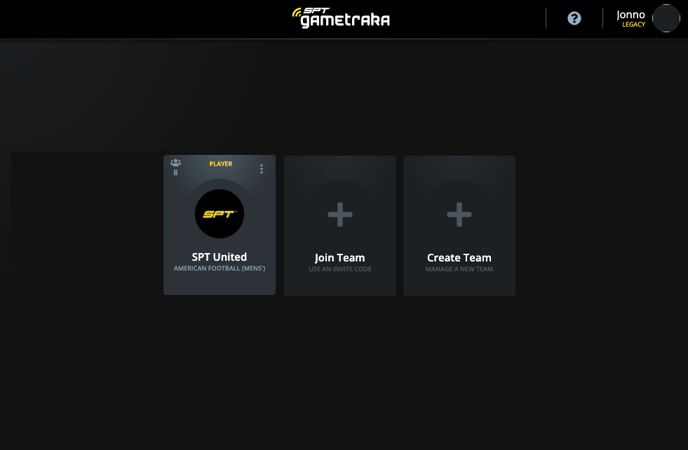
- Select the event you wish to upload your performance data to (only managers can create events)
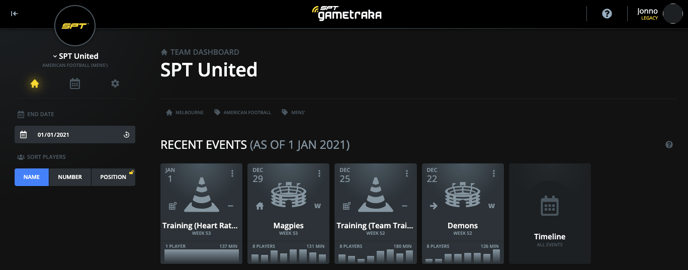
- Click 'Upload Data'
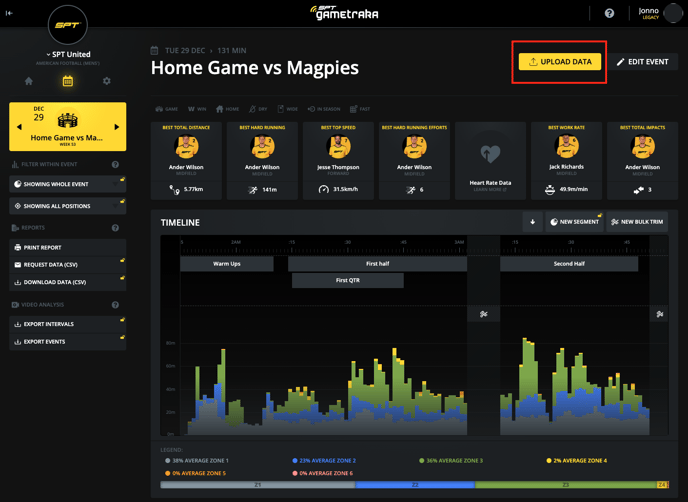
- Click ‘Browse’ and locate the appropriate data files (located in Documents/SPT Bridge)
- Select your name from the athlete drop down list.
- Click ‘Save’