Add a Player To Your Team
The following are the steps for adding a player to a team.
- Add player from Team Dashboard:
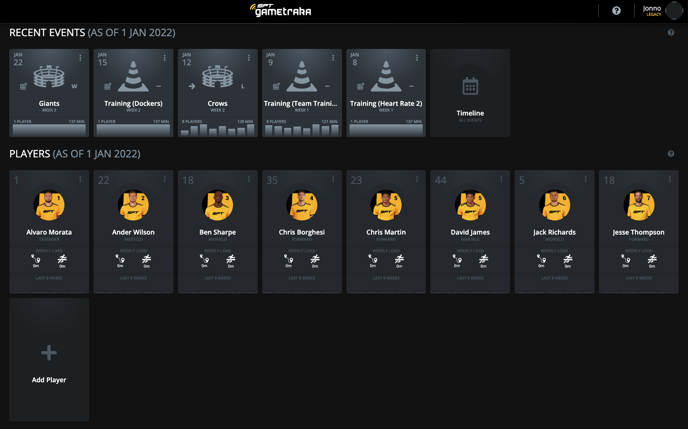
- Once you click on the +Add Player option, you will be presented with the following dialogue:
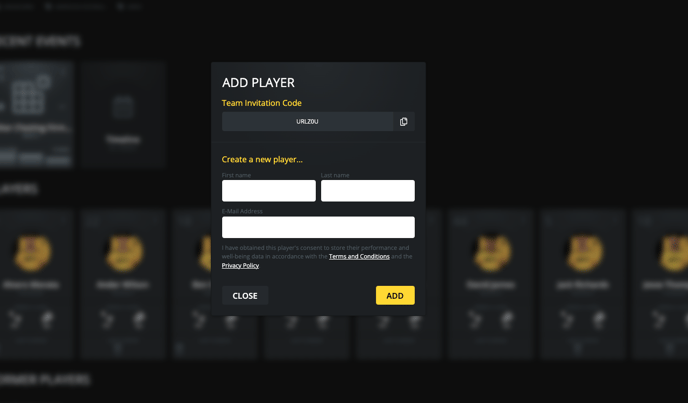
- In order to add a player to your team, complete one of the 2 options on this form.
a. Send player a team invite code, they can join on using this on the home screen.
b. Input player details and an email sign up form will be sent to them to complete.
Please note that the athlete will only appear on the dashboard once a player has accepted the invite. This happens when the player already has a GameTraka account.
When the player doesn't have a GameTraka account, they will appear on the team dashboard when they are invited.